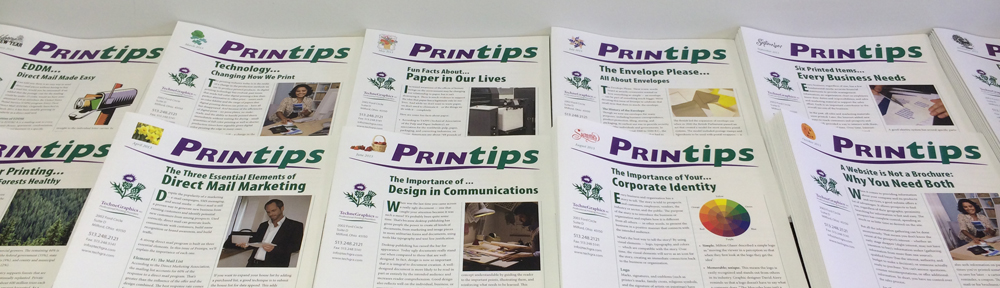The printing industry today is in the midst of a change in the production methods we use to produce printed products. As digital printing technology has evolved, past issues that made full color digital printing a less-thanperfect alternative to offset print – issues such as color fidelity and the range of papers that digital printing devices can print on – have all but disappeared.
The printing industry today is in the midst of a change in the production methods we use to produce printed products. As digital printing technology has evolved, past issues that made full color digital printing a less-thanperfect alternative to offset print – issues such as color fidelity and the range of papers that digital printing devices can print on – have all but disappeared.
And because of the efficiencies of digital print – no press plates, no makeready, and the ability to handle printed sheets immediately without waiting for drying – small quantities of full color printing as well as shorter production times have arguably given digital color printing the edge in many cases.
A second, more dramatic shift – a change in the range of services printers offer their customers – is also driven by technology. Ten years ago, functional forms and documents – things like business cards, letterheads, envelopes, carbonless forms, inventory control sheets, sales report sheets, sell sheets, product specification sheets, and manufacturing forms – represented a large proportion of the overall work of a print shop. But as customers increasingly incorporated digital technology into manufacturing lines, sales management, and other business activities, the need for functional forms and documents decreased.
In addition, the convenience and affordability of desktop color printing meant that the text of letters could be printed with the letterhead image directly onto unprinted writing grade paper without having to keep a supply of preprinted letterheads. Full color PDFs could, in some cases, replace printed sales sheets, spec sheets, or even brochures. So the need for functional forms and documents receded further still.
More…
 Graphic images – such as photographs, illustrations, drawings, logos, and clip art – are a great addition to any printed piece. When combined with text, images measurably increase reader comprehension, retention, and interest when compared to text only.
Graphic images – such as photographs, illustrations, drawings, logos, and clip art – are a great addition to any printed piece. When combined with text, images measurably increase reader comprehension, retention, and interest when compared to text only.