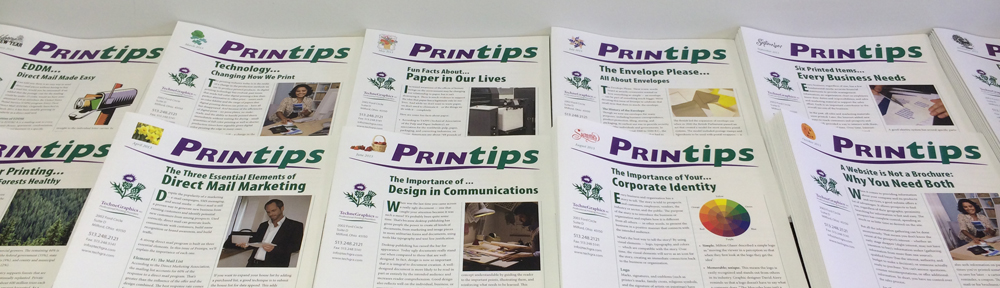Graphic images – such as photographs, illustrations, drawings, logos, and clip art – are a great addition to any printed piece. When combined with text, images measurably increase reader comprehension, retention, and interest when compared to text only.
In printing and publishing, graphic images are two-dimensional (2D), while on the World Wide Web, images can be two- or three-dimensional (3D) or multimedia.
There are two ways to form graphic images: pixel by pixel in a grid (called a bitmap or raster image) or mathematically from geometric objects such as points, lines, curves, and polygons (called vector images). Digital photographs and all images that have been scanned are bitmap images; vector images originate primarily from illustration or drawing software programs or from plotters used in technical drawing.
Examples of bitmap file formats are Tagged Image File Format (TIF); Joint Photographic Experts Group (JPG or JPEG); Graphics Interchange Format (GIF), Adobe Photoshop (PSD); bitmap (BPM); Windows Paint (PCX); and pixel image format for Macintosh (PICT). Photo editing or image editing software such as Adobe Photoshop, Corel Paint Shop Pro or Microsoft Paint all work on bitmap files.
Examples of vector file formats are Encapsulated Postscript (EPS); Adobe Illustrator (AI); and CorelDRAW (CDR). Popular vector drawing software includes Adobe Illustrator, CorelDRAW, and Macromedia Freehand.